macOS Monterey or Ventura are simply deleting the .pkg installer.
Some macOS versions delete .pkg in ZIP files before you can see them. This has been fixed in recent macOS such as Sonoma.
If you see the issue:
Step 1: Copy the plug-in ZIP file from your Downloads directory to your Desktop.
Step 2: Double-click to unzip the archive on your Desktop.
Step 3: Go to the
Macfolder, this time it will have a.pkginstaller. Run it.
Question: How do I install Auburn Sounds plug-ins