This page keeps you up-to-date with macOS Sequoia 15.4 compatibility. If you are seeing plug-in crashed since updating to macOS Sequoia 15.4+, this is probably related.
UPDATE: work-around available here and on itch.io since April 3th 2025.
Please update your Auburn Sounds plug-ins to the latest versions
If you still see crashes during DAW scan, do remove any remaining crashing plugin from your system (read below)
UPDATE 2: Bugfix update available for Inner Pitch 1 and Graillon 2, for Full Edition customers.
What is happening?
On March 31th 2025, macOS Sequoia 15.4 was released which, for complicated reasons, makes every Auburn Sounds plug-ins crash on load and scan.
On April 3th 2025, Auburn Sounds has provided a "quick fix" that should hold until we can make a more significant fix in October.
Your sessions should open again, if you have updated to the latest versions:
- Couture v1.9.1
- Graillon v3.1.1
- Inner Pitch v2.0.1
- Lens v1.3.1
- Panagement v2.7.1
- Renegate v1.5.1
Click on UPDATE above to see instructions about updating your versions.
It still crash! How to delete remaining plug-ins that have the bug
It is possible you have a remaining Graillon 2, Inner Pitch 1, or Panagement 1 in your system. Those are not overwritten by a reinstallation, since new major versions of plug-ins have different names.
UPDATE April 15th 2025 Emergency fixes are now available for Full Edition customers for the following plugins:
- Graillon v2.8.1 as a support update for Graillon 2
- Inner Pitch v1.2.1 as a support update for Inner Pitch 1
- for Panagement 1, reports say the last Panagement 1 update should work
Find all those updates on
itch.iowith the habitual update canal (see "UPDATE" button above).
Otherwise, to fully delete offending plugins that crash in macOS Sequoia 15.4+:
- Delete crashing VST2 from
/Library/Audio/Plug-Ins/VST - Delete crashing VST3 from
/Library/Audio/Plug-Ins/VST3 - Delete crashing CLAP from
/Library/Audio/Plug-Ins/CLAP - Delete crashing AU from
/Library/Audio/Plug-Ins/Components - Delete crashing AAX plug-ins from the AAX directory:
/Library/Application Support/Avid/Audio/Plug-Ins
Why did that happen?
When macOS loads a plugin, this loads the "C runtime", which also loads the "D runtime". This D runtime glue system breaks about every 5 years in macOS.
We are replacing the whole D runtime with a smaller one to fix that issue and restore compatibility, and to avoid similar disruptions in the future. Like often, the responsibility is not one or the other team but lies right at the intersection of subsystems. This is a normal part of using a different and fringe language, this time we weren't smart enough to avoid the issue before users can notice.