The Autumn Update
Auburn Sounds is updating its plug-ins suite to:
- Couture v1.7
- Graillon v2.7
- Lens v1.1
- Panagement v2.5
- Renegate v1.3
What changed in that free, maintenance update? Reading time: 3 min.
1. Platform compatibility
1.1. macOS Ventura support
This update brings support for macOS 13 Ventura, both in native and Rosetta mode.

1.2. Installer should not need Rosetta anymore.
The macOS installer should now work in systems where Rosetta is not installed.
1.3. Support for Protools native on Apple Silicon
The macOS installer now ships AAX plugins that work in both arm64 and x86_64 architecture, in anticipation to future Protools support for native Apple Silicon.
2. Usability
2.1. Graillon minor/major scale presets
In Graillon, you can now select a minor or major scale by clicking on the icon there.

2.2. Preview parameter values by hovering mouse.
In Renegate, Lens, and Panagement, who have a global viewer for parameters, hovering a parameter with the mouse will now provide its value.

Lens UI is also a bit less dark, and some text was made more readable.
2.3. New User's Guide
All plug-ins got a more modern-looking user's guide, that you can find right into the ZIP folder.

2.4. Clicking disabled parameters
New in Renegate and Panagement: clicking disabled parameters enables the whole section.
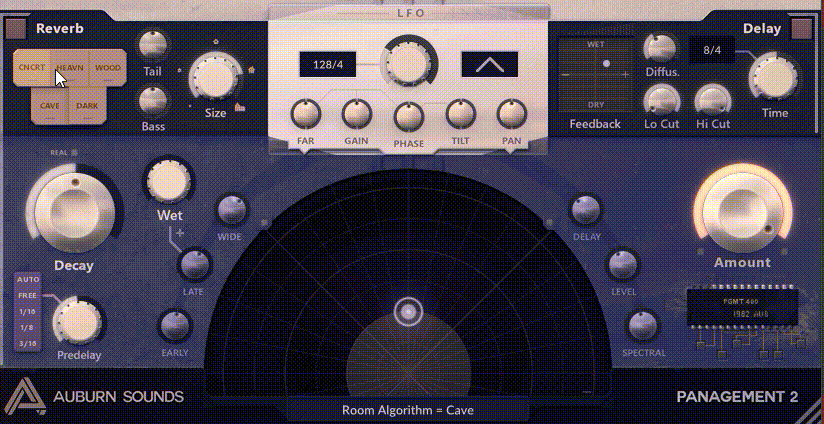
2.5 Sharper UI
Plug-ins UI are now a bit sharper.

2.6 UI is using less RAM
RAM usage is better:
- Couture 1.7: UI takes 16.2 mb of RAM, a -40% usage reduction.
- Graillon 2.7: UI takes 20.2 mb of RAM, a -46% usage reduction.
- Renegate 1.3: UI takes 24.9 mb of RAM, a -27% usage reduction.
- Panagement 2.5: UI takes 22.9 mb of RAM, a -45% usage reduction.
All measurements made in 100% UI size.
3. General bug fixes
3.1. Fixed Linux animation
Fix animation going too fast in some Linux distributions. Time is now measured like SDL does.
3.2. Fixed Sluggish controls in non-VST2 with some hosts
Sliders were painful to use in Ableton VST3, with jumping values. Controls should be smoother everywhere now.
3.4 Other fixes
- Fix Big Sur slow UI.
- Fix macOS mouse wheel being extreme with some mouses.
- Fix Ardour + macOS Monterey crash.
- Many resizing fixes.
Get the new downloads
If you are a customer, you may find the newest downloads thanks to our support FAQ.
If you are a free user, you may find the new FREE downloads, User Manuals and Cheat Sheets on the product pages:
This is a backwards-compatible, free update. Unless you were using a now-incompatible OS, your sessions should keep working as intended, and you can safely overwrite the older plug-ins with the new ones.